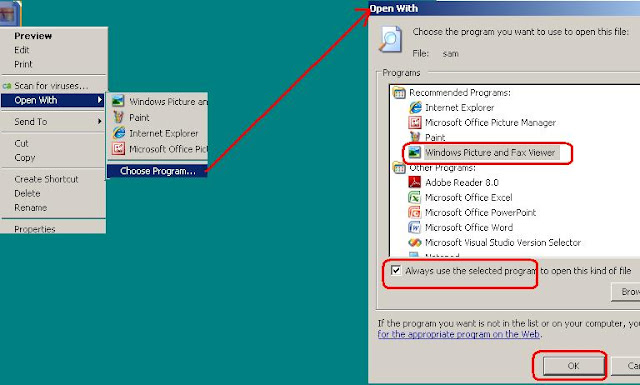Normally if you upload a .TIF file to a document library and try to open that, it shows the dialogue box where you will see 'Find' option instead opening the file. For that you have to do some minor setting in your computer.
Step 1: Select any .TIF file and right-click and select 'open with' option.
Step 2: Select Windows Picture and Fax Viewer.
Step 3: Select the checkbox for opening this kind of programs always.
Step 4: Click OK.
Step 5: Open that .TIF file from SharePoint site, you can able to see that.
Image: