You can add an hyperlink to your page and href value should be '/_layouts/AccessDenied.aspx?loginasanotheruser=true'. Please see the below example.
<a href='/_layouts/AccessDenied.aspx?loginasanotheruser=true' >Sign in as different user</a>
Check it out and let me know.
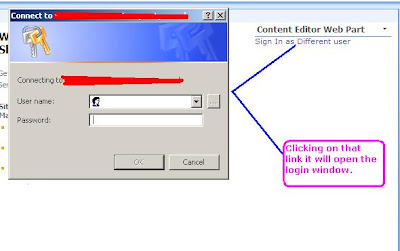
Excellent post I must say.. Simple but yet entertaining and engaging.. Keep up the awesome work!
ReplyDeleteSharePoint is a product by Microsoft and is used to build up information portals in the company. SharePoint Consulting can provide a business with custom web parts and administrative tools.
It is a very nice thing to see your excellent work and I like your article very much.
ReplyDeleteSharePoint Consulting is very important in the business world.
thanks boss
ReplyDeleteGenerally I do not read article on blogs, however I wish to say that this write-up very forced me to check out and do so! Your writing taste has been amazed me. Thanks, very great post. work schedule login
ReplyDelete